High quality hardware does not necessarily mean high quality performance. There are many things on the software side that can slow down a PC. There are many things that drag down system performance and cause it to fall far short of what it should be.
Resource-intensive applications. Software bugs. Malware. Overloaded hard drives. Improper drivers. Strange system settings.
As you can see, the list goes on and on. But the causes of poor system performance are endless, and getting them back to normal is relatively easy. Let me explain the procedure.
Note that this guide focuses entirely on software; it goes without saying that more RAM, a better graphics card, or a new hard drive will improve performance. Therefore, there is no need to explain it here.
Run a malware scan.
Given that malicious software is one of the most frequent causes of system slowdowns, the first step upon discovering a performance problem is to check for viruses and spyware.
Disable background applications.
Disable statted-up apps.
Remove unwanted apps.
Clear the hard disk.
Check the power settings.
Disable the search index.
Turn off system visuals.
Increase the page file size.
Update drivers and applications.
If this process sounds a bit tiring, it is; optimizing PC performance is easy, but can take some time. This is another area where Bitdefender can help.
In addition to being designed to work without affecting system performance, Bitdefender Total Security 2021 includes a feature known as OneClick Optimizer. As the name implies, this utility optimizes system performance with a single click, helping your PC run more smoothly and effectively, from disk cleanup and registry cleanup to privacy protection.
It doesn't do it all, but it definitely performs what is probably one of the most time-consuming steps. In addition, it gives you access to all the other features that Bitdefender offers, from real-time data protection to ransomware prevention and anti-theft features. In short, Bitdefender not only keeps your computer running smoothly, it also keeps you safe.
But we understand that your safety is not the only thing that matters on the Web. If you have children, you have probably been told to stay vigilant in protecting them from the dangers of the Web. The following article will show you some steps you can take to do just that.



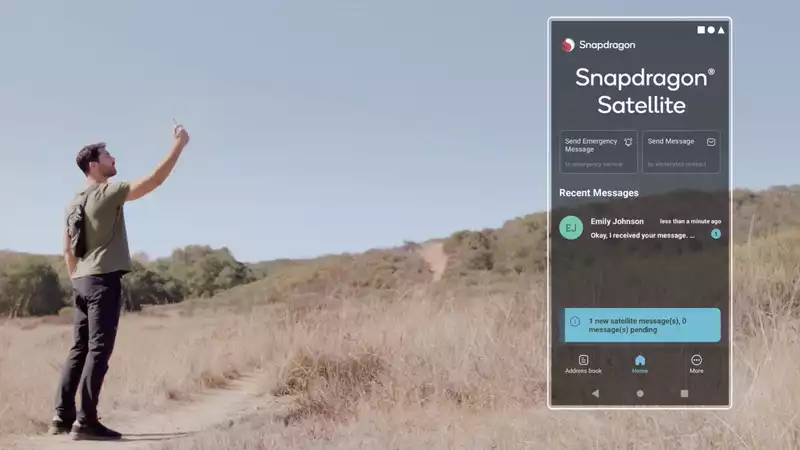






Comments