Chrome is the most popular browser in the US and UK, but it has its drawbacks. Fortunately, Google is trying to fix one of its biggest drawbacks.
A "scrollable tab strip" feature in development, discovered by Ghacks, will allow users to more easily sort through their open tabs; Mozilla-designed browsers have had a similar feature for years, Firefox users of course, would find this very interesting.
Currently in Chrome, the more tabs you open, the smaller each tab becomes and the fewer page names it displays. So when you have more than 20 tabs open, the title of each page is cut off and all you see is an icon. This makes it very difficult to tell which page is which, especially if you have the same website open multiple times.
Chrome already provides tab groups as a smarter way to organize tabs, but even so, having many tabs open can cause shrinking problems.
However, with the scrollable tab strip enabled, tabs remain fixed in size even if you have more tabs open than the current window can hold. Instead, the mouse cursor can be hovered over the top of the window and moved left or right with the scroll wheel or an equivalent trackpad gesture.
A newly introduced but now disabled option is the left and right buttons for moving rows of tabs. This is how users move tabs in Firefox, and Google may introduce this feature to touch screen devices.
If you want to try it now, you will need to download the desktop version of Chrome Canary 88, an unstable experimental version of Google's browser. If you insist on a mainline stable release, you will have to wait a few weeks until Google improves this feature to a level where it can be safely released to regular Chrome users. However, if the feature does not meet Google's standards, it could be removed.
If you decide to download Canary, search for Scrollable TabStrip in your browser's chrome://flags menu and activate it. Restart your browser to try this feature.



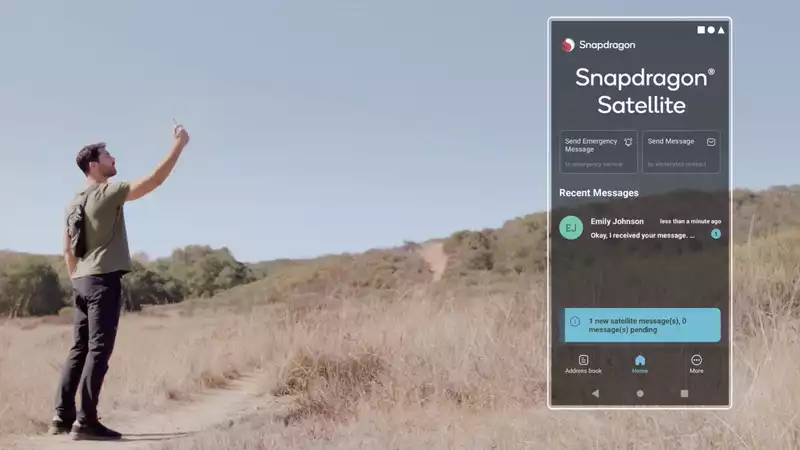






Comments