Google Meet will display up to 49 people on one screen at a time and allow users to blur the background of their profiles.
These features were previewed last month and are now available in the full version of Google Meet. These two enhancements should make video conferencing better, especially if many people are still working from home.
The 49-person view is delivered in a tiled format, allowing each participant in the video call to be seen at once. Such a feature would be a boon for people working in large teams, teachers teaching remotely, or those eager to host large virtual parties with extended families. It should also eliminate the need to peek into the sidebar to view a person's profile.
"Seeing many people at the same time can improve the dynamics of large group meetings and classes," the Google G Suite blog explained.
"Seeing everyone's reactions to what's being discussed and tracking multiple speakers more easily can make virtual meetings feel more like in-person meetings and encourage participation.Meet's default view showed only nine people at a time, while the tiled format showed 16. However, an update to Meet will allow users to raise that tiled view to 49 people in the Layout Settings section.
As for the blurred background setting, users should be able to apply a portrait mode photo style effect to their video call profile. Blurring the background would remove distractions behind the other person, allowing all participants in the call to focus on the issue at hand, rather than squinting at, say, an embarrassing photo on the other person's wall.
This feature is off by default, but call participants can blur the background by simply selecting the "Turn on background blur" option in their profile settings. This option is located in the lower right corner of each user's Google Meet interface.
Tweaking the background of a video call is nothing new; it has been a Zoom feature for some time. However, the addition of such a feature to Google Meet adds a new capability that challenges Zoom and other video conferencing tools.

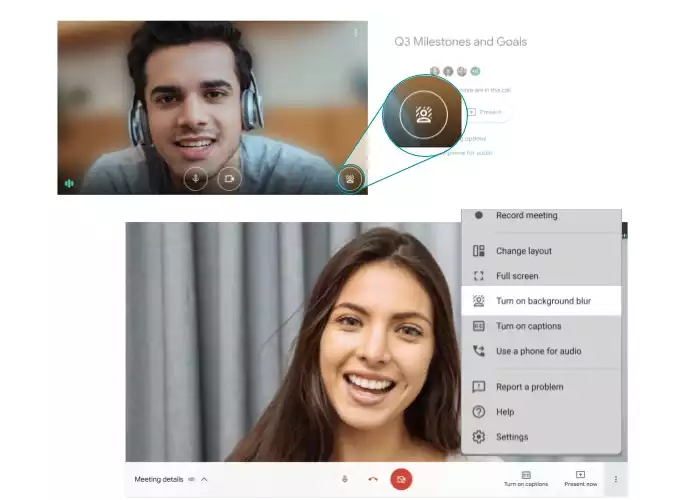

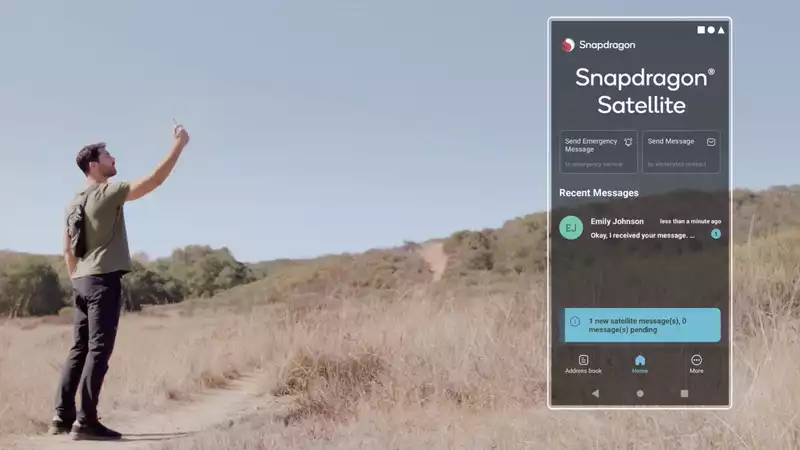






Comments