Windows 10 updates deserve a bad rap. It seems like every day we see stories of buggy updates to Windows that slow it down or worse, crash it. And it seems like installing drivers is going to be much easier.
As reported by Windows Latest, Windows 10 Build 19041.450 brings back the category of optional Windows updates that Microsoft announced in June to stem the tide of updates. Yes, the spirit of Windows 7 lives on in Windows 10.
Frustratingly, Windows Update automatically sends system updates to your PC unless you tell it not to by clicking Pause Updates.
However, this means that you no longer have to hunt around in an outdated Device Manager window when installing drivers. This method was a bit too detailed and only displayed available drivers by device. The move to the Settings app and Windows Update means that all available drivers are displayed at once, giving a better overview.
Yes, from Windows 10 Build 19041.450 onward, this will be done from the Settings app. Here's how:
This simple step will take you to a page where you will see the Microsoft approved drivers.
To experience the optional update, look for the August 2020 security update for Windows 10 version 2004. Are you running an older version of Windows? Your system will be provided at a later date to be determined.



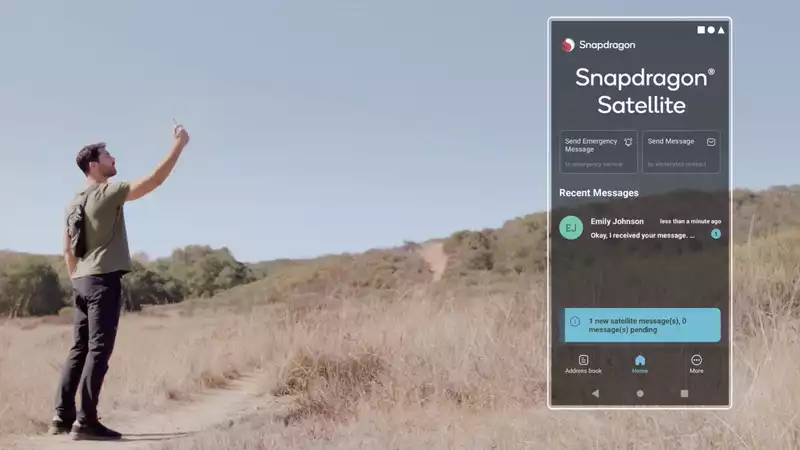






Comments