When Chrome tabs don't load, I often wonder if there is something wrong with the site or if it is simply my bad connection. Google seems to be aware of this problem and has created a tool to help identify sites with fast loading speeds.
The "fast page" flag, available in the Chrome 85 beta for Android, applies to websites that offer users fast load times that create a "great experience" (Google's own words, from a Chromium Blog post).
This way, you can give up on a site that does not have a Fast page tag and look for another site, or know that you may need to troubleshoot your connection.
However, since this information is not something you need to know all the time, the Fast page flag is not in a prominent place. In fact, on Android, it is hidden in the link context menu that appears when you long-press a link.
And yes, that means the Fast page flag can only be found in Google Chrome Beta 85 on Android at this time. Hopefully it will be introduced on desktop and Apple mobile devices in the near future.
Google assigns the Fast Page label tag by measuring sites against a set of Core Web Vitals metrics, which include load time, responsiveness, and on-page content stability. Each of these metrics has a threshold that must be met to receive a passing score.
A post on the Chromium Blog mentions lazy loading, where the top portion of a web page is loaded first and the next portion is rendered as you scroll down, as one way for a website to improve the user experience.
If the site historically meets these thresholds, a Fast page tag will be given to the URL of the link you keep pushing. However, if there is not enough data, sites are measured on a "per host" basis.
If you are not using Chrome Beta on Android, you can download it here. Once you have downloaded the Chrome 85 Android Beta, you can enable fast page flags in two steps:
Download it here.


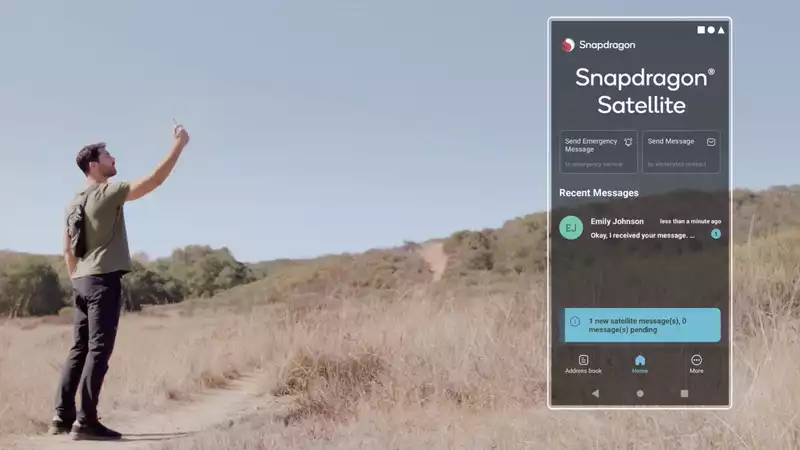






Comments