WhatsApp Dark Mode (desktop version) is one of the most practical upgrades to hit the messaging platform this month. As such, many of you may be interested in trying it out.
Whether you use WhatsApp on your desktop or use the desktop version of WhatsApp when you can't check it on your smartphone, dark mode is available.
The latest WhatsApp update adds animated stickers and QR codes for contacts in addition to dark mode for desktop. UI improvements for group video calls and status support for KaiOS users are also nice additions.
WhatsApp's Dark Mode is also available on mobile. While there have been several workarounds and third-party plugins for using the desktop version of dark mode, this is the first time WhatsApp has offered dark mode to web users.
It is worth enabling WhatsApp's dark mode. Not only is it easier on the eyes, but it can save your device's battery if you are using an OLED screen. Plus, it looks a lot smarter.
Learn how to enable WhatsApp dark mode now. For more information on how to use WhatsApp, click here.
1. 22] Open and sign in to your account.
2. Click on the three dots icon (⋮) above your chat history.
3. Click "Settings" from the drop-down menu.
4. select "Theme" from the settings menu under your profile.
5. select "Dark" from the theme pop-out menu.

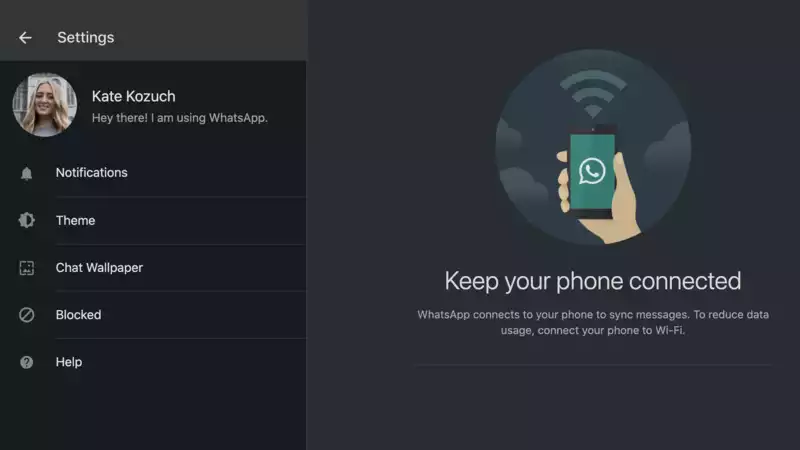

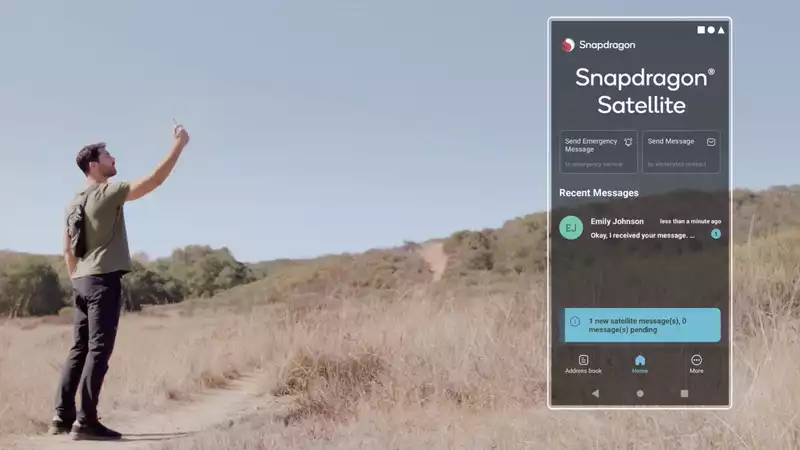






Comments