Good news for fans of Chrome's dark mode. Google will be applying the dark theme to the web browser's mobile search results, and you can try the update now.
Chrome's dark mode has been available in the mobile version of the web browser, but only applied to the browser's user interface. However, search results were displayed in the default, plain white color. However, according to 9to5Google, Google is preparing an update to make the search results theme match the theme of the Chrome app, so this jarring issue will be resolved.
While there is nothing wrong with the default theme of the Chrome browser, some may find it a bit too white, especially if they are using a phone with a very bright display like the OnePlus 8 Pro. This can cause eye strain, especially if you are using a phone with a very bright display like the OnePlus 8 Pro.
To access Chrome's dark mode on Android, one must install the experimental Chrome Canary browser and enable the "flag" feature.
You then need to search for the "Show dark search page on Android" flag, tap it, and then restart the application. Doing so will apply dark mode to the Chrome search results.
If this seems a bit cumbersome, we recommend waiting until Google pushes full dark mode support to the Chrome app by default.

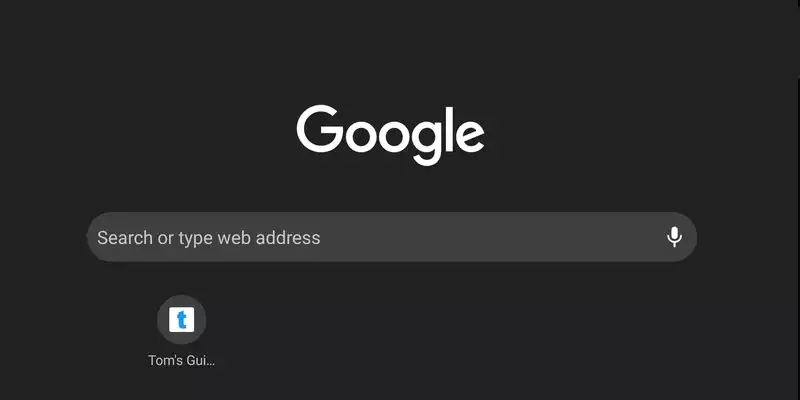

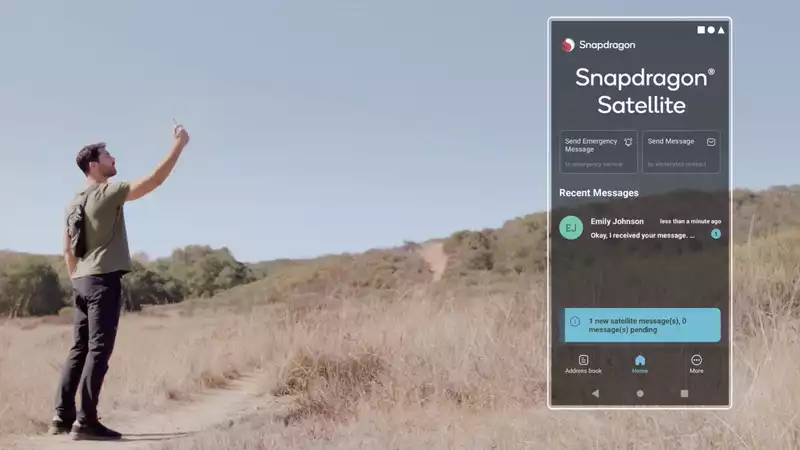






Comments