Windows 10 has suffered another update mishap, forcing the company to cancel a recent security update after users reported that it froze during the installation process
The problem stems from attempts to install the February 9 security update (KB4601392) In response, Microsoft had to release a new update (KB5001078) to fix the problem and allow people to actually update their machines
According to Microsoft, the update glitch froze the installation of cumulative updates Simply put, the installation stopped at 24% Those who reported the problem should install the latest update (KB5001078) before installing the February 9 security update
Those who have already installed the twisted KB4601392 update will now have a little work to do:
Once this is done, the latest cumulative update should install without problems Those who did not install the previous failed update should have no problems now, as the working update is the only one available
The story is becoming all too familiar to Windows users: there is hardly a week that goes by that Microsoft did not do some damage control because a Windows 10 update is causing problems
Most recently, we have heard reports of the update putting PCs into an endless boot cycle, causing app crashes and blue screens of death In other words, it's a pretty horrible time for Microsoft and Windows users and makes one wonder how much longer this can realistically go on
Just don't put off updating your PC It is very important to keep everything up-to-date It can prevent attacks and exploits from hackers and other cybercriminals

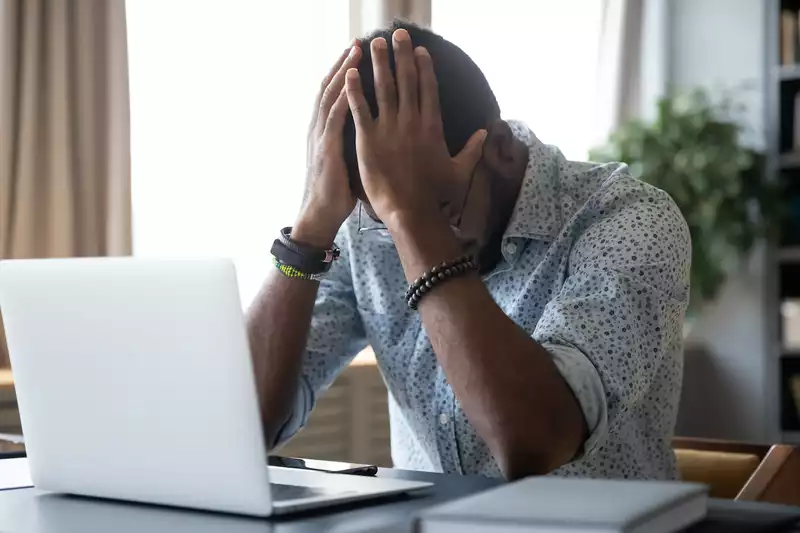








Comments