Google announced in March that it would be rolling out a Google Meet feature that would allow users to activate the Hand Raise feature by actually raising their hands. And now, a new AI-powered feature is available that allows users to draw attention to themselves without having to touch the mouse.
The feature itself is really quite simple.
The feature itself is really quite simple: simply move your hand away from your body or face, as far as the camera can see. That way, you won't accidentally trigger it just because your nose is itching. Also, in the case of the active speaker, it is disabled so that a slightly rough gesture will not accidentally activate the function.
When Google Meet detects this gesture, a loading icon pops up on the screen, and after a few seconds, the hand raising function is activated.
From there, the process proceeds exactly as if you had clicked the raise your hand button at the bottom of the screen. Your video feed is added to the grid and the call moderator is informed that you have something to say. It's like being back in school, but without the need to force yourself to learn division or read Shakespeare.
If you are usually sitting at your computer and have access to the regular hand-raise buttons, this feature would be quite limited. However, if you are not near your machine or are in a conference call room with many other people, this feature will make it easier to draw attention to yourself.
The new raise your hand gesture is currently introduced in Google Meet Workspaces, but is set to off by default. Therefore, be sure to switch it on from the settings. If not, you will need to do it the old-fashioned way.
Still, if Google Meet can use AI to recognize this gesture, it may be able to recognize other gestures as well. Perhaps one day it will be possible to mute the microphone with a "shush" hand signal.



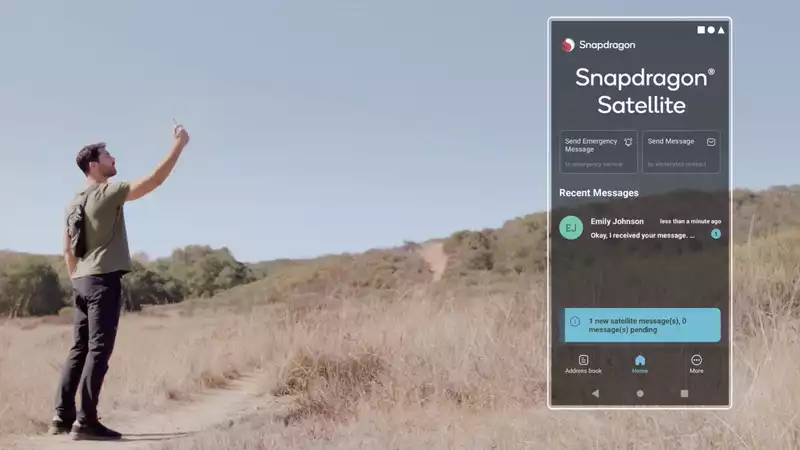






Comments