On Wednesday, Apple released iOS 17.2 beta 3. This update brings small but solid improvements, if you can put up with the inevitable bugs that come with beta software.
So what's new in iOS 17.2 beta 3? Here are all the features coming to an iPhone near you.
Improvements to Apple Music favoriting
Currently, favoriting a song in Apple Music will automatically add it to your library. Apple now offers an option to opt out of this in the settings toggle: it is on by default, but can be turned off if you do not want your favorite songs in your library.
Disable Inline Predictions
Inline text predictions - the iPhone will pop up a gray word in front of the cursor where it thinks you are typing - can be kind of annoying, completely off base with what they think you actually want to write especially if they are completely off base with what you actually want to write. In iOS 17.2 beta 3, this can be turned off. Just go to Settings > General > Keyboard and tap the slider next to Show predictions inline.
Photos and Apple Music work together
When you launch Photos in Beta, the app now asks for permission to access your Apple Music library." Photos can use Apple Music to curate songs of your memories," it prompts, suggesting that reminiscing will become more personal.
Old favorite wallpapers are back
As spotted by XDA Developers, the third beta version seems to have resurrected old live bubble wallpapers that animate depending on how you hold the phone. When you select a wallpaper, it is located in the collection section and has three different displays: light, dark, and automatic.
In addition to these, there are a few minor changes: the Journal app now displays a small banner at the top prompting you to add a schedule, and Safari now remembers the time frame you want to clear your browsing history.
If all seems good, here's how to enable the beta update on your iPhone.
These small changes accompany many of the major additions seen in the previous two beta versions of iOS 17.2.
The most significant of these is the Journal app, which appeared in 17.2 Beta 1. This allows iPhone users to record their thoughts, feelings, and daily activities to improve mindfulness. It's not just text: in addition to text, users can also add images, audio recordings, and location tags.
The first beta version also introduced collaborative Apple Music playlists. Anyone can participate in creating a playlist by sharing a playlist link or QR code.
For iPhone 15 Pro users, this update allows the action button to be used as a shortcut to translations.
The first update also brings a playlist of favorite songs to Apple Music, a new digital clock widget, Live Activities in Apple News, Contact Key Verification in iMessage, and other minor changes.
17.2 beta 2 brought features such as spatial video recording on the iPhone 15 Pro, Siri improvements, and warranty information in the General Settings menu.



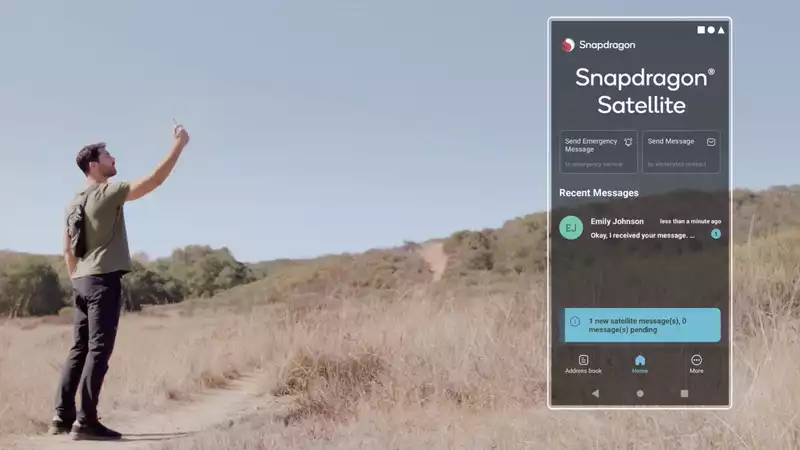






Comments